 Before you run a business Online, you should have a bank account Online. One is Paypal. PayPal is one of the means of payment (Payment procesors) use the internet the most used and safest in the world. Almost the same with Alertpay. Because almost half the business is run via the Internet require a virtual bank / Online as a means of transaction
Before you run a business Online, you should have a bank account Online. One is Paypal. PayPal is one of the means of payment (Payment procesors) use the internet the most used and safest in the world. Almost the same with Alertpay. Because almost half the business is run via the Internet require a virtual bank / Online as a means of transaction
Terms register paypal is:
1. You must have an email address used as your Paypal account username later.
3. To be able to withdraw from paypal, you must have one of the Visa credit card, Visa debit card, or prepaid Visa card.
Before starting to register, prepare your data to create a Paypal account, such as Email, Name, Address, Phone, credit card number (Make sure the Name, Address, Phone you will fill out to the same registration with the data on your credit card)
How to register:
1. Gergi to the paypal site, or click here.
2. Click SignUp Now! to register.
3. Select country of residence, then select the type of account you want.
4. Next input your information such as Name, Address, Phone, Email (Make sure the Name, Address, Phone of your content to the same registration with your credit card data)
The email you enter will be your Paypal username to log on or transact using Paypal then
The contents of your Password by a combination of letters and numbers for your passwords more secure, at least eight characters
In the Password Recovery select and input the two questions and personal answers to get your password back if you forget a password someday
Read more User Agreement and Privacy Policy, if necessary, then check the Yes, and typing the yellow security code in the fields without spaces.
Check again and make sure the Name, Address, Phone are you content with your credit card data, after making sure click Sign Up.
5. The next section was instructed to enter your credit card number which will be used to incorporate the funds into your Paypal account, if already click Add Card.
If you do not want to enter your credit card data now click Cancel, you can enter your credit card data, then after that login at My Account page.
6. You will receive an email confirmation that you have to register and to activate your Paypal account, open an email from Paypal and click the confirmation link contained therein to confirm that you are the owner of the email.
7th. After that you will be taken back to the PayPal site and input your password again (you have to enter your password each to the PayPal site) and click Confirm, then click Continue again, after that you will go to the My Account page.
8. If you have to enter credit card data in the My Account page there will be readings Expanded options, read the instructions carefully, you are instructed to press the Get Number to be Verified member Paypal (your address was The Truth in check by Paypal).
9. To sign up for Paypal Verified member now press the Get Number to get the four digit security code from Paypal, which will be mailed monthly statement into your next credit card, your credit card will be charged 1.95 USD USD for this purpose. Paypal purpose of sending a security code is to ensure that the address you provide is correct (not a fictitious address)
10. If you’ve got the four-digit security code from your credit card monthly statement, login with your Paypal account, then click the My Account section at page Activate Account – Complete Expanded Use enrollment, once you enter the four digit security code is your paypal account will be Verified member and $ 1.95 USD will be added into your Paypal account as a Verified member automatically, so the reckoning for free. After you click Get Number button you will be brought to the yard …. My Account
11. If you do not want to be a Verified member now miss the part Expanded Version, click the Activate My Account Accounts are at another time after login to sign up to Verified member to limit your fund is not restricted, after you pass the Expanded Version you will be taken to the page My Account ….
Finished, congratulations you have your Paypal account!
You already can use your Paypal account right now, like to join this free business, or for other articles could be here.
Note:
Now you already have a Paypal account Unverified member with a limit of $ 100 USD for making payments or send money to another Paypal account, to eliminate the limit of your Paypal account must be Verified members (Truth your address already in check by Paypal)
If you do not already included or would like to add credit card, login with your PayPal account and click the Add card in My Account page.
To be able to withdraw withdraw money from paypal balance, you must be a verified member.

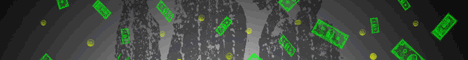

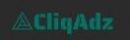








162 Responses to "PayPal"