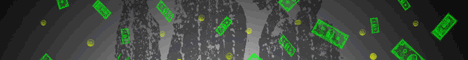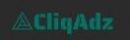Nowadays, you’ve got multiple options if you want to pay for goods or services in store. There’s cash and debit/credit cards as usual, but then there’s mobile payment systems too. These payment apps, which are usually used through a customer’s phone, can give customers more options for payment. The more options they have, the more likely they are to buy from you. Here’s 10 mobile payment systems that are popular with customers that you need to know about.
- Paypal
This is the payment system you’re most likely to know about. It’s most well known for being the go to payment system for eBay, but it has a highly useful mobile app too. “You can use the app to take a picture of a card, and then use the card through the app to make purchases. There’s a lot of places, both online and in store, that use it” says user Jessica Power from Revieweal. This is the most popular payment system, so it’s one that you should consider.
- Google Wallet
Google Wallet is another payment system that’s becoming more popular with time, especially with Android phone users. It requires an NFC chip, which are being installed in more and more handsets these days. Once they’ve set it up with a PIN, all they have to do is tap the back of their phone to the payment device to make a payment.
- Apply Pay
Similar to Google Wallet, Apply Pay is a payment service available to those with the iPhone 6 or newer devices. All they have to do is place their device near the payment system, and give their fingerprint to verify a purchase. It’s especially helpful if they own an Apply Watch, as they have their payment system right there on their wrist.
- Venmo
Venmo is a slightly different payment service, as it’s designed to let users pay each other. It’s a pay by text service, and users will get a text every time they’ve sent money, helping them keep on top of their spending. “There’s a $2000 spending limit per week” says developer Andrew Ferguson from Top Canadian Writers. “That means that users can stay safe, and cap their spending in case of emergencies.”
- Pay Anywhere
This app is a great way for merchants to get started with mobile payments. You’re provided with a free card reader and app, so you can get started with taking mobile payments wherever you are. If you’re using an Apple phone with AirPrint, you can even print off receipts for your customers. If not, you can send them email receipts for their purchases.
- Square
Square is one of the older mobile payment apps out there. In fact, when it first came out, it came with additional hardware that had to be used with the phone, in order to make payments. Nowadays, the app simply works when the customer enters their details. It’s an app that you may have seen making the rounds before.
- Dwolla
Dwolla is becoming a popular payment service, as it connects directly to a checking account, rather than a credit or debit card. “If you send a payment of $10 or less, the payment is free” says user Fiona Masterson from UK Top Writers. “Over that amount, you’re only paying 25 cents per payment. The payer pays the fee too, so you won’t be expected to cover these costs.”
- Samsung Pay
Samsung got into the mobile payment market by acquiring LoopPay, which then became Samsung Pay. Technology in the Samsung Galaxy S6 and S6 Edge means that customers can pay by placing their phone on the magnetic stripe reader in any store. It can make payment a whole lot easier for Samsung owners.
- LifeLock Wallet
This app acts a virtual wallet for all of your cards that you may find in a real wallet. This includes credit and debit cards, insurance cards, loyalty cards, and ID can all be stored in here. Customers are using this app as it means they can leave their wallet at home, reducing the risk of losing them when they’re out and about.
- Stripe
Finally, Stripe is a mobile payment system that’s created by developers for businesses. It can help you take all kinds of payments from customers, even including BitCoins. Many large online businesses, such as Lyft and Instacart, are using Stripe to set up and take payments. It may be the best place to look if you want to get started with mobile payments.
There’s a lot of options for you when it comes to mobile payments. You have to decide which companies you’d be happy to work with, and how you want to take these payments. Use the information here to get started, and bring your store into the modern age.
Rachel Summers is social media expert, working with all kinds of companies to improve their social media strategy. Her latest work has been with Australian Reviewer, a leading custom writing service. When she’s not working at her day job, she’s consulting with start up companies to improve their social media strategy.