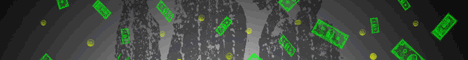One reason that you will see WordPress maintain its number 1 position as the best blogging platform in 2012 is due to the thousands of WordPress plugins available. You can get plugins for WordPress for almost anything you would like to do on your blog. Of course you cannot use all the available plugins on your blog, so we’ve have chosen the 10 best WordPress plugins that any serious blogger should have.
One reason that you will see WordPress maintain its number 1 position as the best blogging platform in 2012 is due to the thousands of WordPress plugins available. You can get plugins for WordPress for almost anything you would like to do on your blog. Of course you cannot use all the available plugins on your blog, so we’ve have chosen the 10 best WordPress plugins that any serious blogger should have.
1. All in one SEO pack: Get an automated boost to the first page of Google
Considering the stiff competition that websites have for the first page of Google, All In One SEO Pack is surely the best WordPress plugin for 2012. It stands out from many other similar tools because it is the most reliable, well maintained and easy to use, and does not require the user to have any SEO knowledge in order to benefit from it. What this plugin does is generate Meta tags and optimize your blog titles automatically, so that search engines can easily see your blog. However, it also gives one the freedom of manually including Meta tags for each page and post on the blog.
2. W3 Total Cache: Stop testing your readers’ patience
W3 Total Cache is the best WordPress plugin for helping your blog to load in the shortest time possible. Does anyone really need to be told the importance of a short loading time for a website? What this plugin does is that it caches the static versions of your blog which would improve the loading time of that page by up to 10 times.
3. Digg Digg Social Sharing: Exploit the full potential of going social
Digg Digg Social Sharing is the best WordPress plugin if you are looking for a way to get the maximum social traffic that your site can have. You must have seen a floating bar with social media icons to the left side of site content in many WordPress blogs and websites. This bar is powered by the Digg Digg Social Sharing WordPress plugin. With such a bar, it becomes very easy for your site visitors to click on the icons and help you promote your blog content.
4. WP Touch: Do not be left behind; go mobile!
In 2012, it is not enough to have a great site that is well optimized, loads quickly and has tapped the power of social media. You need to also optimize it for the viewers who will try to access it from iPhones and other mobile devices. Of all the plugins for WordPress that can help you do this, WP Touch is simply the best. With this plugin, you can do things like truncating your blog titles and hiding excerpts so that your site’s readers that use mobiles can view your content in a style perfectly formatted for their device.
5. The slide: Have your readers want to stay on your site a little longer
There are many plugins for WordPress but this is surely the most creative one. It is a slide that appears from the right bottom corner of the page, suggesting to the reader titles of other content within your site that may be of interest to them. This happens when the reader scrolls towards the bottom of the post.
6. WP-PageNavi: Readers want an easier time on your site
The WP-PageNavi is one of the plugins for WordPress that seek to give your site users an easy time. It does so by allowing you to move from the traditional “older posts – newer posts” links, to better looking page buttons that readers can use to navigate directly to the pages they are interested in.
7. Gravity Forms: Give your readers a chance too
This WordPress plugin helps you to give your readers a chance to give their feedback on the content you give to them. This not only helps you get ideas about what your readers think about your products but also makes them feel welcome, important and cared for.
8. MaxBlog Press Affiliate Ninja: Make more money in less time
This WordPress plugin is designed to help you considerably reduce the time you would need to promote your affiliate products on your website. With this tool, you will have all your affiliate links on your WordPress Dashboard so you can keep track of them without much hustle.
9. WP-DBManager: Do not risk; back up your WordPress site
WP-DBManager is the best WordPress plugin that gives bloggers a peaceful time as they go about their blogging business. Once you have this plugin installed, you can instruct it to back up your website at any time, or at certain time intervals. Should you lose your site content, the plugin will then email you the last saved version of your site.
10. Thank Me Later WordPress plugin
This plugin may not have made it to the list of best WordPress plugins a few years back. However, its importance cannot be overlooked today. The plugin sends a welcome email to the first time visitors of your website and you can also use it to invite them to connect personally with you.