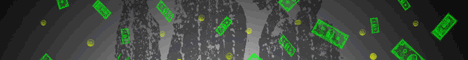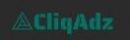Producing short videos is often an extremely effective marketing tool, and YouTube has become the go-to source for free online video hosting. But when you’re using YouTube, you want to make sure that you’re not just getting people to watch one of your videos; you want to make sure that you’re pulling them into your website as well. The problem is, YouTube is addictive, and once someone lands there, they often stay there for a long time. The biggest mistake you can make is to entice people to watch other YouTube content rather than go to your website or watch more of your own videos. Here are some things you can do to avoid this problem and turn your YouTube views into increased website traffic.
Don’t Send People to YouTube
Rather than promoting a video by sending out a link to its YouTube address, the simplest way to ensure that your viewers find your website is to embed the YouTube video on your site itself. This is easy to do: most web platforms will let you copy and paste a YouTube link into your site’s code, and will turn that text into an embedded video clip once the page is published. When you send someone to YouTube, they are bombarded with links to other YouTube clips that will draw them away from your content. By embedding videos directly on to your website, you are keeping your viewers right where you want them.
Use the Video’s Description to Link to Your Website
Even if people find your video on YouTube’s website, there are simple things you can do to entice people to visit your website rather than watching other YouTube videos. One of the easiest things you can do is to add a link to your website in the video’s description. This is a simple task, but one that many people often forget. Remember to put your link at the beginning of your description rather than the end, where it can get cut off and is harder to see.
Use the Video Itself to Mention Your Website
This is another method that’s often forgotten. It is completely legitimate to mention your website in the video itself, as long as it doesn’t look like you’re trying too hard to plug your site. If someone in the video mentions the website name verbally, it’s a good idea to display the link as text as well to make it easier for people to remember.
Use Descriptive Titles For Your Videos
Search engine optimization (SEO) is important for websites, and it’s important for YouTube videos as well. One of the keys of YouTube SEO is to use simple, descriptive titles for your videos. It can be tempting to come up with fun and creative titles for your videos, but the fact is your video is much more likely to get hits if it has a descriptive title. Free tools like Google Trends can help you to track the most popular web search phrases. Use these phrases in your titles to increase your hits. An added benefit is that if your video comes up higher in YouTube searches, it will come up higher in Google searches as well, since Google often places video results high in its web search results.
Once you start using these simple methods, you should see your YouTube traffic as well as your own website’s traffic increase quickly. Just remember that you want to keep your viewers anchored to your material rather than moving on to other sites and videos.