 WebMoney is a e-Currency or digital Currency is used as a means of payment on the internet. WebMoney Head Office based in Russia. One of the advantages WebMoney use of specific applications and use the Files key (key file identifier for each wmID).
WebMoney is a e-Currency or digital Currency is used as a means of payment on the internet. WebMoney Head Office based in Russia. One of the advantages WebMoney use of specific applications and use the Files key (key file identifier for each wmID).
WebMoney Type:
WMZ = Dollar
WMR = RUR (Russia)
WME = Euro
There are several ways to access WebMoney:
- WM keeper Classic (with applications) or
- WM keeper Light (Access through a browser).
For convenience and safety you should use a WM keeper Classic (Through the application)
For more details / differences can be found in http://www.wmtransfer.com/eng/about/demo/classic_and_light.shtml
WebMoney can be used to make transfers between accounts by WebMoney:
- Log in to WebMoney. You do this by running the application WebMoney and login.
- Select Menu SEND WebMoney
- On the transfer form, select Z purse
- Enter the transfer destination, remember which number to use is no Z Purse.
- Enter the amount.
- Description.
- click next
- Check the display for confirmation appears reply
- Enter the turing number which appears
- click next
Special To WMZ, Sender will be charged a fee of 0.8% of the amount being sent. And the maximum is 50 WMZ
How to list WebMoney:
- Go to the website, click here, then kl, ik “Sign Up Now”
- Fill All biodata in the form provided.
- Verify the email and follow the instructions provided.

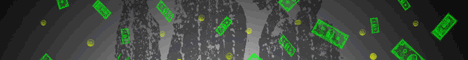

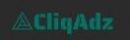








One Response to "WebMoney"