 AlertPay Functions similar to PayPal or other virtual banks, but the difference was more use of PTC in AlertPay payment system.
AlertPay Functions similar to PayPal or other virtual banks, but the difference was more use of PTC in AlertPay payment system.
Here’s a tutorial how to list AlertPay:
1. First, click here to go to the website AlertPay.
2. Once in AlerPay page, click Sign Up Now button located on the right.
3. On the next page select your country of residence in the input Choose Your Country. On the Choose Your Account Type, I recommend a select Personal Pro or Business with a reason that you can make withdrawals via credit card and receive payment from credit cards as well. Then click Next. On this page enter your Contact Information First Name, Last Name, Full Address, City, Zip, Home Phone, Work and Date of Birth on each input. You need to remember this data must be compatible with existing data on your identity card. If it is complete click Next. Next you are asked to complete your login data, from emails, passwords, and PIN
4. Click the REGISTER button. Then you will be asked to do the validation email. Open the email you use to sign up earlier. After that, in your inbox (inbox) find email validation from AlertPay. After that, click on the validation link that existed at the email. If the email has not been sent, you can click the Click Here button within the page validate earlier. If you’ve done to validate the email, it means AlertPay registration process is complete. Now your task is to verify AlertPay. Verification AlertPay does not require a credit card, you can use identity cards such as ID cards, driver’s license or the like, and documents have been sent to your address. All you need to prepare now is a result of ID cards or driver’s license scanned and the scanned document is sent to your address or phone bills are like credit card bills. ID card or bill is used for verification alertpay. Invoice / billing that is used should use international billing verification prises your order faster. Good luck …

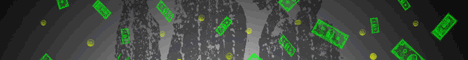

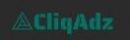








4 Responses to "AlertPay"