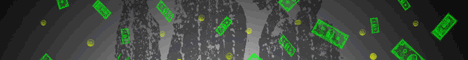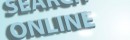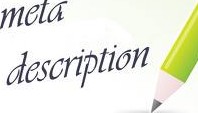 If you operate a website, you will probably want to use the meta page description. It can play a role in the number of people who actually click over to your site. However, using the description likely will not give you much of an advantage in getting a higher ranking.
If you operate a website, you will probably want to use the meta page description. It can play a role in the number of people who actually click over to your site. However, using the description likely will not give you much of an advantage in getting a higher ranking.
Whenever users conduct a search, they will see your title as well as the content you have put as your meta page description. You need to describe the particular page accurately and concisely. It needs to be attractive to users so they will hopefully make the decision to come visit your site.
You do not exactly have to fill out the meta page description. Some search engines like Google will generate their own snippets of your page. These snippets will vary based on the particular search terms the user used.
However, if you want to create your own custom snippet, then using the meta page description is useful for some search engines. You will need to place the description tag in the head section of your web page. Most people put this tag between the title and keywords tag although the order in which they are used will not affect anything.
Make sure your description accurately describes the page you are sending visitors to. You do not want them to click through only to find information they are not interested in. It is not good to mislead potential visitors. They will not stick around long enough to buy your products, so you would only be wasting your time trying to attract them.
You may also find it useful to use the keywords you are targeting in your meta page description. Although it will not cause you to rank any higher, the keyword may be bolded which will attract the attention of searchers much better.
It is also important to note there is a limit to the number of characters you can use in your description tag. You should limit it to a maximum of 200 characters. If you use any more than that, it will likely be cut off.
Although your meta page description will not carry a lot of weight, it will still prove useful for some search engines. It allows you to create your own customized snippet users see when they search for a particular keyword. Just make sure it describes the page you are sending visitors to accurately, so they do not hit the back button quickly.